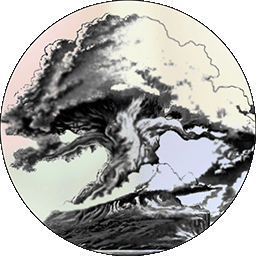Quickstart Guide
Welcome to Tree of Life! This quickstart guide covers the essential rules and concepts you need to begin your adventure. Choose a tab below to explore different aspects of the game.
Getting Started
Welcome to the Tree of Life website! Here's how to get started with your adventure.
1. Create an Account
Sign up to access character creation tools, save your progress, and access your character sheet.
Sign Up →2. Character Generator
Inside of your, "My Profile" tab, you will find the character generator. Use our guided character creation tool to build your hero step by step.
Go to My Profile →3. Skill Tree
Explore the interactive skill tree to customize your character's abilities. The Skill Tree is updated as your character levels up. The skill tree page can be used to read up on abilities, create builds, and plot out your character's future.
View Skill Tree →Available Tools
The website provides various tools to enhance your gaming experience.
Community Tools
Create custom abilities, items, and monsters to share with the community.
Make your own abilities for your characters, players, or share with the community.
Make your own feats for your characters, players, and even monsters, or share with the community.
Design your own magic items, or even basic ones that you or your players can import directly to your character sheet, or share with the community.
If you're a GM, we created a monster maker similar to the character creation process. You can then easily track them in the bestiary, or in the combat tracker.
GM Resources
As a life-long GM, I tried to build tools that I would want to use (and do!). Hopefully you'll find them useful as well.
A database of monsters that you can use in your campaigns. You can also use the monster maker to create your own monsters, and then import them here.
A combat tracker that you can use to track your players and monsters in combat. You can also use the monster maker to create your own monsters, and then import them here.
A useful tool displaying standard magic items to add to your campaign, showing benefits, magical properties, and simple templates.
Rules Reference (Paid)
Complete rulebook and quick reference guides for all game mechanics, including more in-depth rules for all aspects of Tree of Life | TTRPG. Does require a one-time purchase to access all premium features.
Character Management
Tools to manage your character's progression, inventory, and development.
A tool to manage your character's progression, inventory, and development.
A tool to manage your character's abilities as they grow. Used to plan your next move, read up on abilities, and create and share builds with friends.
A quick reference to see all potential passive features to help plan your character's growth.
Tips for New Players
- Start with the character generator - it will guide you through each step
- Use the skill tree to understand how abilities connect and progress
- Check the Rules section for detailed explanations of game mechanics
- Join the community to ask questions and share your creations
This is a quickstart guide. For complete rules and detailed explanations, visit the full Rules section or purchase the complete Player's Guide.